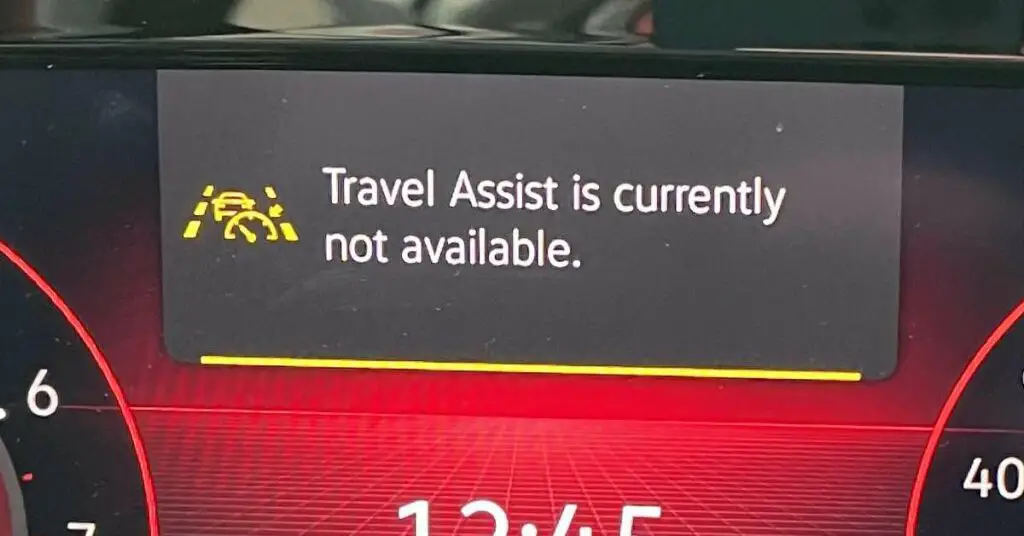
Today we’re diving head-first into the world of the Volkswagen Tiguan, a versatile SUV with a big secret: the elusive “travel assist currently unavailable” message. If you’re a Tiguan owner and you’ve ever scratched your head over this cryptic notification, you’re not alone! But worry not, my friends, we’ll unravel this mystery together and get your travel assist back on track. So, let’s hit the gas and get this show on the road!
Travel Assist: Your Road Trip Buddy
Before we start poking under the hood, let’s make sure we’re all on the same page about what “travel assist” is. In a nutshell, it’s a fantastic feature in your VW Tiguan that can help you maintain your speed, distance from other vehicles, and even stay in your lane. Sounds like a dream, right? It’s like having your own personal co-pilot on the open road. But when this feature decides to take a vacation, you might see the infamous “travel assist currently unavailable” message. Don’t worry, my fellow automotive sleuths, we’ll get to the bottom of this!
Reasons for the Unavailable Travel Assist
Now that we’ve got our bearings, let’s dig into the possible reasons why your Tiguan’s travel assist might be on strike. Brace yourself for some technical jargon, but I promise to keep it light and easy to understand!
1. Dirty or Blocked Sensors
Your Tiguan is equipped with radar and camera sensors that help it “see” the road ahead. But, like a pair of glasses, these sensors can get dirty, and when they do, it’s like asking your car to navigate with smudged specs. If the sensors are obstructed by dirt, snow, or other debris, your Tiguan might throw up its metaphorical hands and declare, “travel assist currently unavailable.”
How to fix it: Give your Tiguan a good ol’ fashioned cleaning! Make sure the sensors – usually found on the front grille, behind the rearview mirror, and on the corners of the bumpers – are spick and span.
2. Camera Calibration
Calibration is the process of making sure your Tiguan’s camera “eye” is aligned properly. Over time, or after a knock to the front of the vehicle, the camera’s alignment can get a little wonky, which can mess with your travel assist.
How to fix it: Schedule a service appointment with your local VW dealership. They’ve got the equipment and know-how to get your camera back in tip-top shape.
3. Software Glitches
Even the best machines can have a bad day. Sometimes, your Tiguan’s software might get a little hiccup and throw up the “travel assist currently unavailable” message when there’s really nothing wrong.
How to fix it: Try turning off your car, waiting a few seconds, and then starting it up again. If the message persists, consider visiting your VW dealer for a software update.
4. Adaptive Cruise Control Disabled
If your Tiguan’s adaptive cruise control (ACC) is disabled, travel assist won’t work either. The two systems work together like peas in a pod, so if one’s out of commission, the other will be too.
How to fix it: Make sure ACC is enabled in your vehicle settings. If it’s not, simply turn it on and give it a go!
5. Poor Weather Conditions
Your Tiguan’s travel assist is pretty darn smart, but it’s not infallible. In heavy rain, snow, or fog, the sensors might have trouble “seeing” the road ahead, which can cause the system to declare, “travel assist currently unavailable.”
How to fix it: Unfortunately, you can’t control the weather, but you can make sure your Tiguan’s sensors are clean and functioning properly. If the weather is really bad, it’s best to switch off travel assist and rely on good old-fashioned human driving skills until conditions improve.
6. Steering Wheel Malfunction
Your Tiguan’s steering wheel houses a capacitive sensor that detects your hands’ presence. If there’s an issue with this sensor, travel assist might take a break, thinking you’ve let go of the wheel.
How to fix it: Check if there’s anything blocking the steering wheel sensor, like gloves or other objects. If the problem persists, head to your VW dealership for a diagnostic test.
7. Hardware Failure
In rare cases, hardware components related to travel assist might fail or become damaged, leading to the dreaded “travel assist currently unavailable” message.
How to fix it: Unfortunately, there’s no DIY fix for hardware failure. You’ll need to visit your VW dealership for a thorough inspection and possible replacement of the affected components.
The Bottom Line: Keep Your Tiguan Happy and Healthy
There you have it, my friends! The mystery of the “travel assist currently unavailable” message in your VW Tiguan is now solved. Whether it’s a simple sensor cleaning, a software update, or a trip to the dealership, you’ve got the tools to tackle this issue head-on.
Remember, your Tiguan is a complex machine, and a little TLC goes a long way. Keep it well-maintained, and your travel assist should remain your trusty road trip companion for years to come. Now, hit the open road and enjoy the smooth, smart driving experience your Tiguan is designed to deliver.

As a seasoned mechanic and proud owner of three successful car workshops, I’ve dedicated my life to helping people just like you overcome their everyday automotive challenges. I created this website as a labor of love, with a simple mission: to make car maintenance and repairs more accessible and approachable for the “average joe.”
